LCD Monitor Buying Guide - Things To Know
Are you fed up with your current computer monitor and need a replacement? You should familiarise yourself with LCD computer monitors. LCD screens are also known as flatscreens.
LCDs have been utilized in digital clocks and laptops for a long time. In recent years, they've become the industry standard for desktop displays. At the same time, LCDs have dominated the TV market.
CRT (cathode ray tube) screens are substantially thinner and lighter than flatscreen monitors. They also consume less energy, emit less electromagnetic radiation, and offer clearer images, higher resolutions, and a steady display.
These are some compelling reasons to ditch the aging CRT monitor. This article aims to discuss the many characteristics of monitors in general and flat screens in particular. It will assist you in determining what to look for when purchasing a new LCD computer monitor.
Dimensions Of The Display
The screen size is determined by taking a diagonal measurement from the bottom left to the upper right corner of the display. The available sizes range from 15" to 30".
The larger the size, the more desktop space you'll have. You could soon be able to see multiple open windows simultaneously. On the other hand, larger displays take up more room on your desk and are more expensive.
The Aspect Ratio
The aspect ratio is the proportion of horizontal to vertical pixels. Standard CRT monitors have a 4:3 aspect ratio, making them practically square. Aspect ratios similar to those seen in movie theatres, such as 16:9 or 16:10, are now accessible on widescreen monitors. 16:9 is also known as HD (high definition).
When playing DVDs on your computer, you can prevent the black bars across the screen using a widescreen display. Wide ratios are also the most feasible approach for viewing multiple windows simultaneously. The only reason to choose 4:3 is if you prefer it or don't have enough workspace for a larger monitor.
Resolution
LCD flatscreens have only one native resolution or optimal resolution due to the nature of LCD technology. As a result, the entire number of pixels on the screen, horizontally and vertically, is the native resolution. The number of pixels on a display's horizontal and vertical dimensions is its resolution.
Unlike CRT displays, using a lower than native resolution on flatscreen results in fuzzy graphics. As a result, it's critical to pick the proper native resolution from the start, as you won't be able to adjust it without sacrificing image quality.
Ratio Of Contrast
The contrast ratio of an LCD computer monitor describes the difference between the brightest white and the darkest black it can display. Whiter whites and blacker blacks and a more extensive range of grey values are associated with higher contrast ratios. The targeter contrast ratio should be 1,000:1.
The contrast ratio is a challenging concept to grasp. It's impossible to compare the prices of different manufacturers. Also, the word dynamic contrast is occasionally used. However, it is not the same as the contrast ratio and can be misleading.
Angle Of View
LCDs have a narrower viewing angle than CRTs. The higher the viewing angle, the more accurate the display for anyone looking at the monitor from the side. However, this feature is only useful if you or your guests look at your display from an angle. If you're always going to sit directly in front of your display, you can disregard it.
Concluding Thought!
The following phase evaluates all available models for additional features, like contrast ratio, brightness, and available connectors. To summarise, choose your preferred size, aspect ratio, and resolution first. These features should be suitable for your requirements. Last but not least, the cost will determine which model you can afford.
Microtips Technology, are the leading LCD panel manufacturer based in the United States, is leading the way in developing capacitive touch panels with specific coatings. They produce PCAPs for various applications in healthcare, education, corporations, banking, and research.
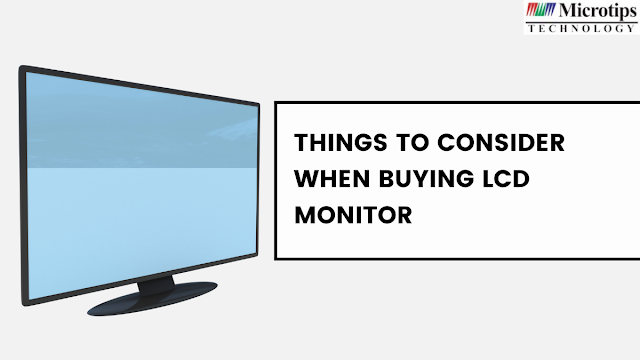
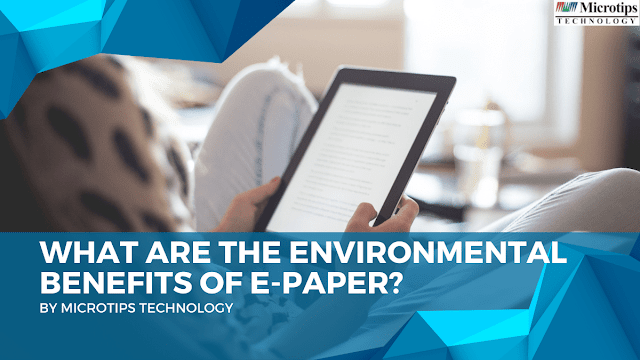
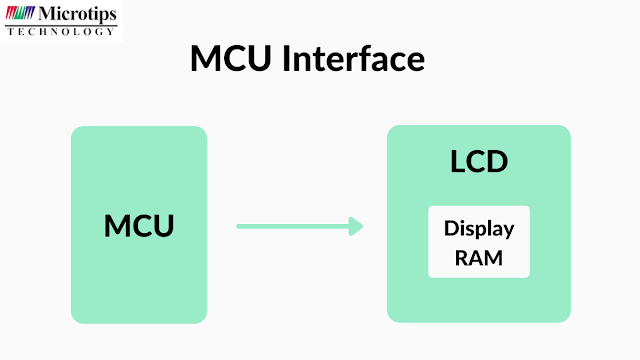
Comments
Post a Comment